Have you ever found yourself straining to hear your favorite tunes or missing important calls due to muffled sound coming from your smartphone speakers? You’re not alone! Muffled audio can be a frustrating issue, but the good news is that it’s often fixable. Whether it’s dust buildup, water damage, or software glitches, we’re here to guide you through effective steps to restore your smartphone’s audio quality. Let’s dive into expert tips for fixing muffled sound so you can enjoy crystal-clear music and calls once again!
Understanding the Causes of Muffled Sound
Before we jump into solutions, it’s helpful to understand why your smartphone speakers may sound muted. Here are some common culprits:
- Dust and Debris: Over time, small particles can accumulate in speaker grills, obstructing sound.
- Water Damage: Exposure to moisture can severely impact speaker performance.
- Software Issues: Outdated apps or software can cause interference in audio playback.
- Hardware Defects: Internal damage due to drops or manufacturing defects can also result in poor sound quality.
Identifying the cause is the first step toward a solution!
Step-by-Step Guide to Fixing Muffled Smartphone Speakers
Step 1: Clean the Speakers
Tools Needed:
– Soft-bristled brush (like an old toothbrush)
– Compressed air canister
– Microfiber cloth
Process:
– Turn Off Your Device: Always ensure your device is powered down before cleaning.
– Use the Soft Brush: Gently brush the speaker openings to remove dust and debris.
– Compressed Air: Use short bursts of air to dislodge further dust particles.
– Wipe the Exterior: Use a microfiber cloth to clean any grime around the speakers.
Step 2: Check for Water Damage
If your smartphone has come into contact with water, follow these steps:
- Turn Off the Device Immediately: This can prevent short-circuiting.
- Remove Cases and Accessories: Take off any protective cases and unplug all connected devices.
- Dry It Out: Place the device in a bowl of uncooked rice or silica gel packets for 24-48 hours to absorb moisture.
- Consult a Professional: If sound issues persist, consider consulting a professional repair service.
Step 3: Update Your Software
Software glitches can lead to audio issues. Make sure your device’s software is up to date:
– For iOS:
– Go to Settings > General > Software Update.
– For Android:
– Go to Settings > System > Advanced > System Update.
Step 4: Check Your Audio Settings
Incorrect settings can also affect audio quality. Check these:
– Volume Levels: Ensure the volume is turned up and not muted.
– Audio Enhancements: Some devices have built-in audio enhancements; try toggling these on or off.
– Bluetooth Connections: Disconnect any Bluetooth devices to ensure sound is coming through the phone’s speakers.
Step 5: Test with Different Media
Sometimes the issue lies within the media itself:
– Try playing audio from different sources like Spotify, YouTube, or voice memos.
– Check if the muted sound persists across all applications.
More Tips for Maintaining Smartphone Speaker Quality
- Regular Cleaning: Make it a habit to clean your smartphone speakers every few months to prevent dust buildup.
- Use a Screen Protector: If you often use your phone in dusty or dirty environments, consider a screen protector that covers speaker openings.
- Avoid High Humidity: Try to keep your smartphone away from water and high-humidity environments when possible.
- Handle with Care: Use a protective case to minimize the risk of physical damage from drops.
Conclusion
Don’t let muffled sound ruin your mobile experience. With these practical tips and step-by-step solutions, you can breathe new life into your smartphone speakers and enjoy crystal-clear audio once more. Whether it’s cleaning, moisture management, or software updates, you now have the knowledge to tackle these issues head-on.
For more resources on smartphone maintenance and repair, explore our articles on speaker maintenance tips and keep your device in top shape! If you’re still struggling with sound issues, visit FixMySpeakers.us for professional speaker repair services. We’d love to hear your thoughts! Share your experiences in the comments below or engage with us on our social media channels.
By following these expert tips, you can enhance your listening experience and ensure your smartphone sounds as good as new. Don’t hesitate to reach out if you need further assistance!
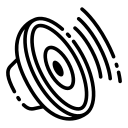 FixMySpeakers.US
FixMySpeakers.US 
