Smartphone speakers are essential for making calls, listening to music, watching videos, and many other functions. However, speakers can become muffled or stop working altogether due to dust, moisture, or physical damage. In this guide, we’ll walk you through practical steps to troubleshoot and fix smartphone speakers issues.
Table of Contents
- Understanding Smartphone Speaker Issues
- Common Causes of Speaker Problems
- Step-by-Step Speaker Troubleshooting Guide
- DIY Fixes for Common Speaker Issues
- Preventing Future Speaker Problems
- When to Seek Professional Help
- Conclusion
1. Understanding Smartphone Speaker Issues
Smartphone speakers work through tiny vibrations that produce sound. However, these tiny components are susceptible to issues over time, especially with regular use. Symptoms of speaker problems include:
- Distorted or unclear sound
- Muffled audio
- No sound during calls or media playback
Understanding the underlying causes can help you decide the best course of action.
2. Common Causes of Speaker Problems
Several factors can contribute to speaker malfunctions, including:
- Dust and Dirt: Accumulation of debris can block sound waves and distort audio.
- Moisture Exposure: Even a small amount of moisture can interfere with speaker performance.
- Physical Damage: Dropping your phone can damage internal components.
- Software Issues: Sometimes, a simple software bug or glitch can cause speakers to stop working.
- Outdated Firmware: If your phone’s firmware is outdated, it may affect audio performance.
3. Step-by-Step Speaker Troubleshooting Guide
To determine if the problem is hardware-related or software-related, try these initial troubleshooting steps:
- Step 1: Check Sound Settings: Verify that your phone’s volume isn’t set to low or mute. Check media and call volume settings separately.
- Step 2: Restart Your Device: A quick reboot can often fix minor software glitches that affect speaker performance.
- Step 3: Test in Safe Mode: This helps identify if a third-party app is causing the problem. Boot into safe mode, where only essential system apps run, and check the speaker again.
- Step 4: Clean the Speaker Grills: Use a soft brush or a can of compressed air to gently remove dust from the speaker grills.
4. DIY Fixes for Common Speaker Issues
If basic troubleshooting didn’t solve the problem, here are some DIY solutions:
- Clean the Speakers with a Small Brush: Use a dry toothbrush to gently brush the speaker grills. Avoid using water, as it can cause further damage.
- Try a Sound Cleaning App: Some apps, like Speaker Cleaner or Super Cleaner, emit sound frequencies that help dislodge trapped dirt from speaker grills. Follow the instructions in the app for the best results.
- Use Rubbing Alcohol for Deeper Cleaning: Dip a cotton swab in a tiny amount of isopropyl alcohol, gently clean the speaker grill, and let it dry.
- Check for Software Updates: If your speakers aren’t functioning due to a software glitch, make sure your phone’s software is updated to the latest version.
- Inspect for Moisture Damage: If moisture is suspected, place your phone in a bag of uncooked rice or silica gel packets for 24 hours. These materials absorb moisture and can potentially fix water-related issues.
5. Preventing Future Speaker Problems
To keep your smartphone speakers in good condition, consider these tips:
- Use a Case with Dust Covers: Some phone cases come with protective dust covers for the ports, preventing dust buildup.
- Avoid Exposing Your Phone to Water: Even if your phone is water-resistant, excessive moisture can cause long-term damage.
- Keep the Speaker Area Clean: Regularly cleaning the area around your phone’s speakers can prevent dust buildup.
- Be Mindful of Volume Levels: Constantly playing audio at max volume can strain and potentially damage your speakers.
6. When to Seek Professional Help
If the above methods don’t resolve the issue, it’s time to consult a professional. Here are some situations where expert assistance is recommended:
- Persistent audio problems despite troubleshooting
- Physical damage to the phone casing near the speakers
- Signs of internal damage, such as audio cutting in and out
Professional repair services can provide thorough cleaning, part replacement, or advanced diagnostics to fix deeper issues. Visiting a certified repair technician ensures that your phone is handled safely and restored effectively.
7. Conclusion
A smartphone without functioning speakers can be inconvenient, but many speaker problems are fixable with basic troubleshooting and care. By understanding common issues and applying simple DIY fixes, you can often restore your speakers without a trip to the repair shop. And with regular maintenance, you can prevent future problems and keep your device in top condition.
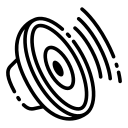 FixMySpeakers.US
FixMySpeakers.US 
